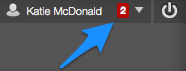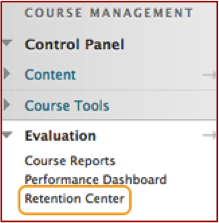As we start another academic year, there are many faculty on campus who are trying new teaching strategies in their courses. These may include many forms of the flipped classroom style of teaching, incorporating more active learning activities during class time, encouraging more collaborative and team-based projects and assignments, or maybe using student polling for the first time. Some of these techniques may involve a new technology and some may just be an adjustment to the way class content is designed or delivered. Regardless of the type of change you might be making to your course, it is very common for some students to show resistance. Change in itself is not easy and students have very clear expectations on how learning should happen, mostly based on a long history of their previous experiences in educational settings where they have been exposed to what they would consider the “norm” or traditional style of learning (Johnson, A., Kimball, R., Melendez, B., Myers, L., Rhea, K., & Travis, B. 2009). In most cases, the expectation is to get to class on time, sit in your seat quietly and listen to the instructor unless directly asked a question. Though this passive participation in class is what might be most comfortable for students, it does not mean it is the most beneficial to their learning and growth.
If you are experiencing this type of resistance to change in your courses, don’t give up! This issue is a common occurrence for many faculty and there are things you can do to respond to student concerns and reinforce your intentions with students to make the transition easier for everyone.
One of the main strategies to address this issue is to confront it head on early in the semester. Talking with students directly about your plans for the course and how it will work, what will be expected of students in this new course style and the reasons why you have made the changes are all important points to discuss as a group. The changes made in the course may require students to take more ownership of their own learning. Clearly identifying this change and examples of how that might be seen in student actions should be outlined. Felder and Brent (1996) provide the suggestion “to minimize resistance to any student-centered method, try to persuade the students from the outset that you are neither playing a game nor performing an experiment, but teaching in a way known to help students learn more and understand better.”
Another key strategy is to collect feedback on how things are going periodically throughout the semester. This may be done in the form of a mid-course survey to all students, anonymously asking how the techniques used in the class are helping them learn the material of the course. It is a good idea to share with students the feedback you are receiving and the specifics on how you plan to use it. It may be that the resistance to the new style of teaching only comes from a minority of the students and sharing overall survey results with the group will allow those student to see it is working well for others and possibly be more open to the change (Felder 2011). Creating an open environment of communication will provide you with insights that will allow you to improve your technique with the new teaching strategy and its overall impact on students.
In the article “Sermons for Grumpy Campers”, Felder provides a series of possible responses to common student complaints related to the transition to more student-centered teaching methods. The student remarks might be very similar to those you have heard in the past from your own students. Felder’s responses are helpful if you struggle to find a response to these kind of comments. He always shares with students his motivation to improve their overall learning experience. Just as an example, here is one of my favorites:
Student:
“Those group activities in class are a waste of time. I’m paying tuition for you to teach me, not to trade ideas with students who don’t know any more than I do!”
Professor:
“I agree that my job is to teach you, but to me teaching means making learning happen and not just putting out information. I’ve got lots of research that says people learn through practice and feedback, not by someone telling them what they’re supposed to know. What you’re doing in those short class activities are the same things you’ll have to do in the homework and exams, except now when you get to the homework you will have already practiced them and gotten feedback. You’ll find that the homework will go a lot more smoothly and you’ll probably do better on the exams. (Let me know if you’d like to see that research.)
Even Jose Antonio Bowen’s, a strong advocate for active learning and the author of Teaching Naked: How Moving Technology Out of Your College Classroom Will Improve Student Learning has experienced the phenomenon of student resistance to changes in course delivery strategies. “The biggest resistance to Mr. Bowen’s ideas has come from students, some of whom have groused about taking a more active role during those 50-minute class periods. The lecture model is pretty comfortable for both students and professors, after all, and so fundamental change may be even harder than it initially seems, whether or not laptops, iPods, or other cool gadgets are thrown into the mix” (Young 2009).
Teaching Naked: How Moving Technology Out of Your College Classroom Will Improve Student Learning also happens to be the Book of the Month in the new Teaching and Learning Book Collection located in the Educational Technology Instruction Room in Lavery Library, room L109 (Yes, that was a blatant plug!) and is an excellent resource for those of you looking for ideas on how to create a more active and student-centered course experience. His book includes both the research on why these kinds of teaching strategies work to improve student learning, as well as practical tips and ideas that are easy to apply in a variety of content areas.
It is important not to give up too soon on the new strategy, technique or technology you are trying to implement in your courses. It takes time and practice and even a few failures to learn what works best for you and your students. Teaching in a new way requires a willingness on the part of both instructors and students to work outside your comfort zone, but can result in great outcomes and increased engagement with students.
What other techniques have you found to be helpful when dealing with student resistance to change in teaching strategies? Please leave your ideas in the comments section.
Resources
Bowen, J. A. (2012). Teaching naked: How moving technology out of your college classroom will improve student learning. San Francisco, CA: Jossey-Bass.
Felder, R. M., & Brent, R. (1996). Navigating the bumpy road to student-centered instruction. College Teaching, 43(2).
Felder, R. M. (2007). Sermons for grumpy campers. Chemical Engineering Education, 41(3).
Felder, R. M. (2011). Hang in there! Dealing with student resistance to learner-centered teaching. Chemical Engineering Education, 45(2).
Johnson, A., Kimball, R., Melendez, B., Myers, L., Rhea, K., & Travis, B. (2009). Breaking with tradition: preparing faculty to teach in a student-centered or problem-solving environment. Primus: Problems, Resources & Issues In Mathematics Undergraduate Studies, 19(2), 146. doi:10.1080/10511970802409164
Young, J. (2009). When computers leave classrooms, so does boredom. Retrieved from: http://chronicle.com/article/Teach-Naked-Effort-Strips/47398/